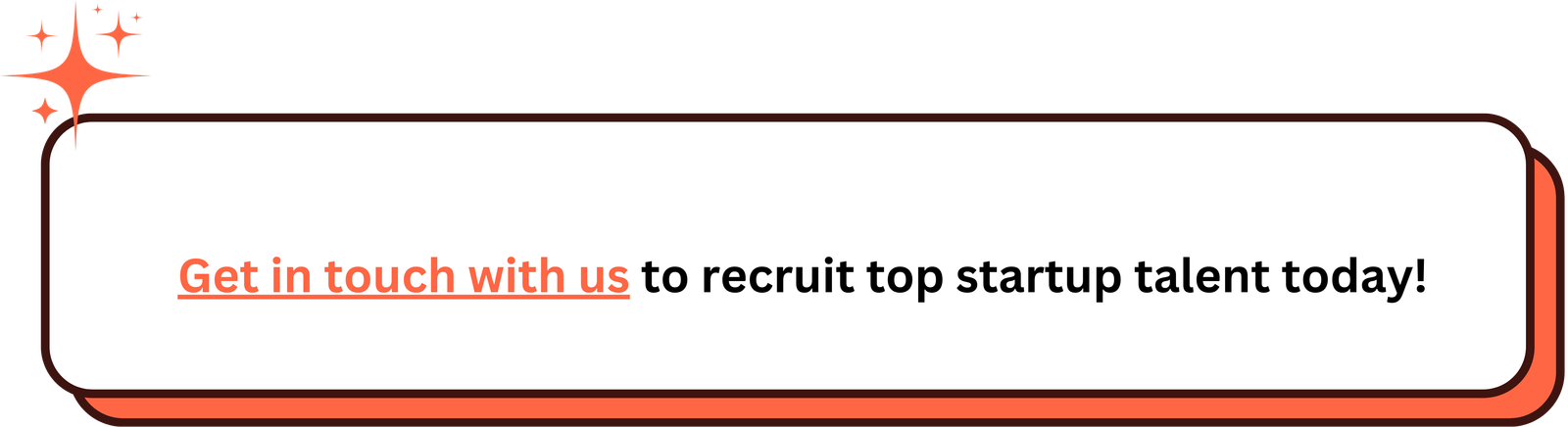Recruitment Tools: Smart Hiring with SutraHR
In today’s fast-moving hiring world, using the right recruitment tools can be the key to attracting top talent before your competitors. SutraHR empowers businesses, especially startups and scaling enterprises, with innovative, affordable, and highly targeted recruitment solutions. From leveraging employee referral programs to tapping into exclusive online forums, SutraHR equips you with HR tools designed to reduce hiring time and boost candidate quality.
Their platform isn’t just about filling vacancies; it’s about building strong, future-ready teams. Whether you’re hiring for tech roles, creative positions, or operational staff, SutraHR combines technology, human insight, and community outreach to streamline your recruitment efforts.
Recruitment without practical tools is like scouring a jungle without any equipment. Tough, experienced recruiters might still find their way to hidden treasures. But it doesn’t have to be that difficult. Sometimes, a creative approach to candidate relationship management tools can make your recruiting job easier (and even more fun).
Hiring the right people isn’t just about luck—it’s about using the right tools. In today’s competitive job market, recruiters need innovative, efficient solutions to find and hire top talent faster. This blog explores some of the best recruitment tools that can help you streamline your hiring process and stay ahead.
What is Recruitment Tools?
Recruitment tools are programs or software that help companies find and hire the right talent faster and more effectively. They make tasks like searching for candidates, managing applications, and scheduling interviews easier.
Key Features of Recruitment Tools
- Right Candidate Identification
-
Recruitment Tracking
-
Meeting Coordination
-
Hiring Metrics Analysis
- Application Filtering
Top 40+ Recruitment Tools for 2025
Here are some recruitment tools for you that can help you in your daily sourcing quests:
1. Portfolios
Looking at candidates’ work samples helps you find and screen people at the same time. A trained eye can quickly spot impressive portfolios. Below are good recruitment tool options to discover candidates’ work, especially designers and developers:
2. Carbonmade
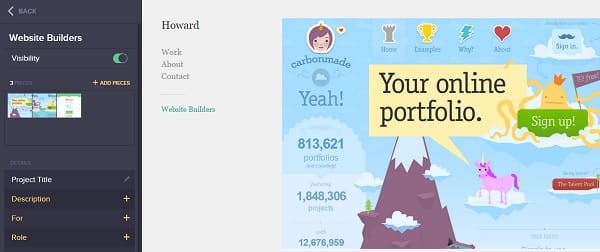
Carbonmade has millions of portfolios and projects by professionals from the creative arts (and it’s fun to browse through). You can investigate the work of designers, copywriters, photographers, architects and other creative types.
3. Github
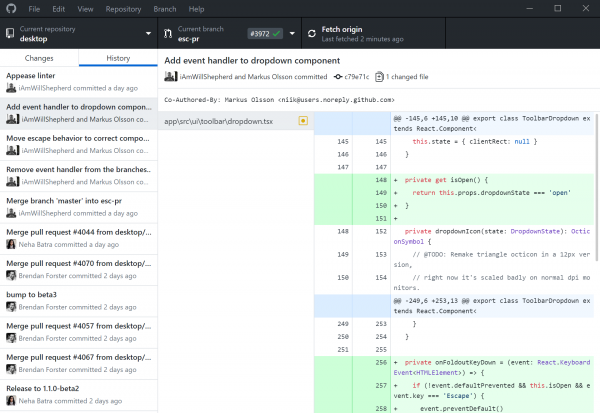
Github is a well-known platform for developers and a great place to look through candidates’ code and projects. If you’re hiring IT professionals, Github has a lot to offer.
4. Behance
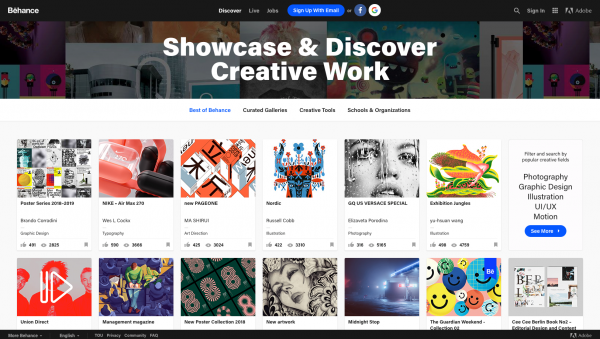
If you’re on a mission to hire the best creative professionals, then Behance’s huge network is a good option. While browsing portfolios and projects worldwide, you can perform targeted searches according to schools, colors, and tools used for each project (like AutoCAD). You can post jobs on Behance too.
5. Semantics
Everyone could do with checking that their job descriptions are as good as they can possibly be. Here are our favorite free tools to do just that.
6. Grammarly
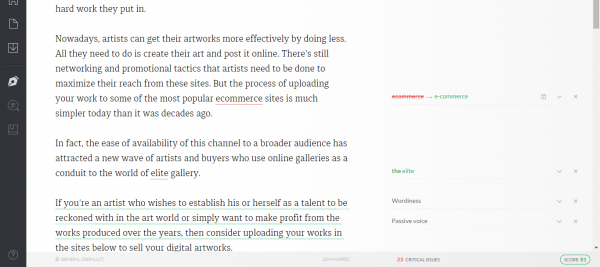 Keep the Grammar Police off your back with this free chrome plugin that checks your grammar and spelling as you write online. What’s not to love?
Keep the Grammar Police off your back with this free chrome plugin that checks your grammar and spelling as you write online. What’s not to love?
7. Hemingway
Want to write more succinct job descriptions? Head to Hemingway. Hemingway analyses the way that you write and the length of your sentences and then suggests ways to make your prose easier to read. Just like Hemingway himself.
8. Networking platforms
Communicating with active and passive candidates is a tough job. People network in all kinds of places, whether online or in-person. If you want to talk to, and meet with, great candidates, some websites that can help you:
9. AngelList
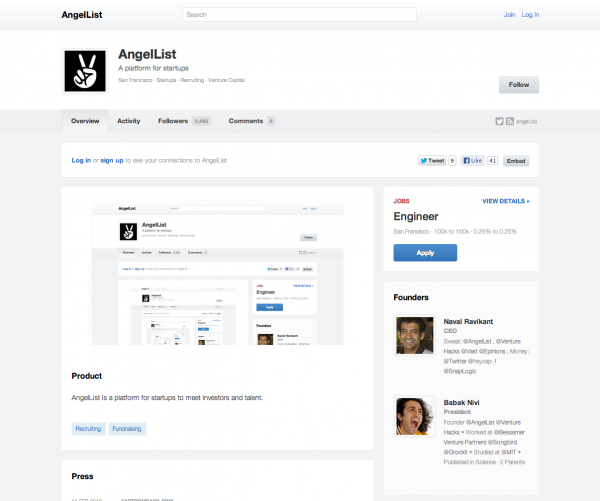
AngelList is a platform for startups. Not geared towards sourcing passive candidates, but rather it can help you find quality hires. Candidates interested in the startup environment. They can browse through startups and communicate directly with founders through AngelList.
10. Eventbrite
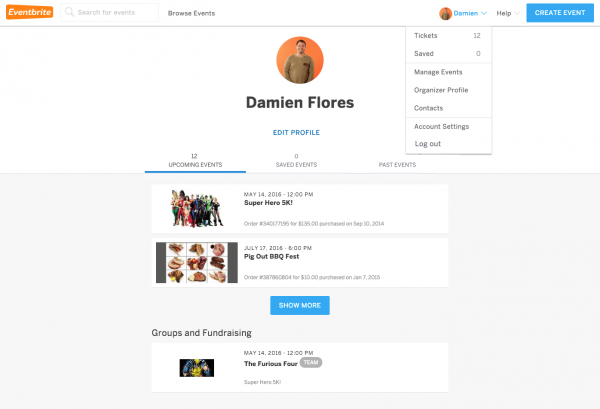
Where people host, promote and browse events by category and location. Using Eventbrite, you can choose events where you’re likely to find candidates who are interested enough in their profession to take time out to learn about the latest trends.
11. Twitter
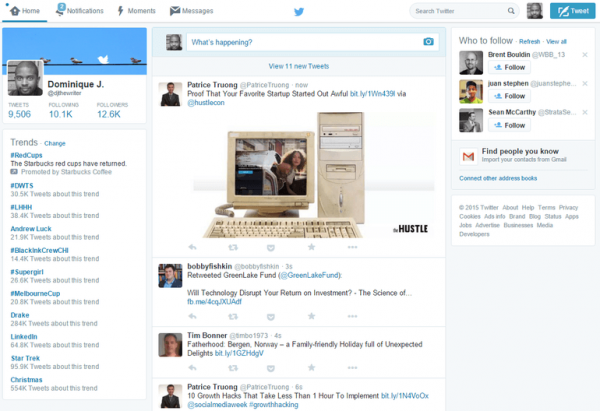
Twitter can be a great ally in so many ways. Reach out to those who tweet with hashtags relevant to your business (e.g. #HRTechConf) and participate in conversations. Twitter’s advanced search is also a good way to find relevant hashtags and people.
12. Facebook
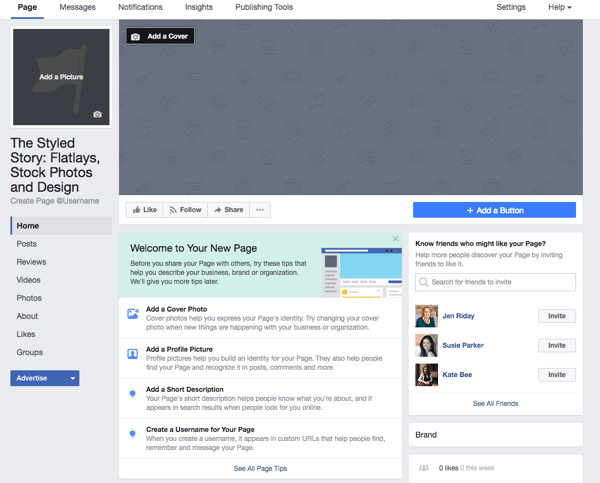
Facebook provides easy and affordable ways to increase your applicant pool. Use the Facebook Directory to search for users, pages, groups, and applications. You can post a job for free on the Facebook Marketplace. The ad requires basic information such as location, job category, subcategory, title, etc,. Facebook pages are free sources that enable you to share your business and products with the users. Facebook Ad is another option in which you can choose the exact audience that you are looking to target. The options are endless to how narrow a field you can define. Be careful to not make the criteria too specific or you may not get the applicants you want.
13. LinkedIn
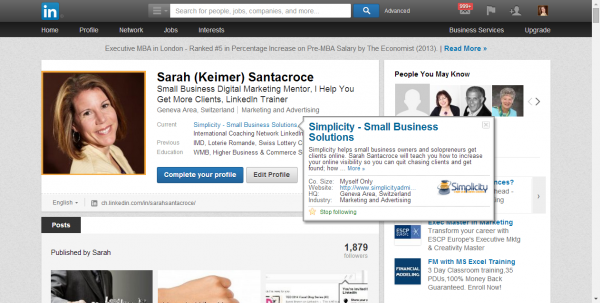
Start by building connections with people you already know. Former co-workers, current clients, local entrepreneurs and even friends and family. Because you never know who someone else may be connected too that could make for a top-notch candidate. Join relevant groups and interact with active members asking and answering questions. Use your network activity box (also known as a status box) to broadcast that you are hiring. “Looking for an IT consultant. If you know someone, even you. Contact me.” Check their profile to know about them before contacting them for an interview.
14. Referrals
Often, the best employees are brought in by other employees. It’d be ideal if your employees referred great people every day without any effort on your part. But, more often than not, companies can benefit from a systematic approach to employee referrals. Many recruitment tools can help:
15. Employeereferrals.com
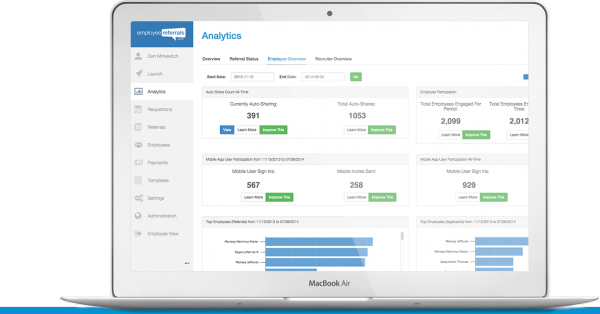
Employee referrals help you get referrals from your employees. It sends messages and incentives to employees, helping you monitor referrals and rewards. It aims to simplify it for employees to refer someone (in “just three clicks,” according to their website).
16. Recruit’em
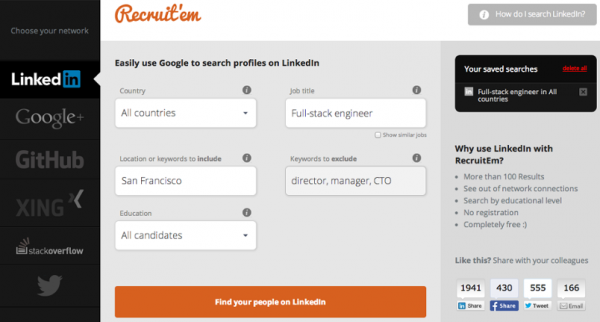 Recruit’em writes complex Boolean search strings for free. It allows you to search through social media such as LinkedIn, Xing and Twitter. Also when you don’t have enough time or patience to write long Boolean commands.
Recruit’em writes complex Boolean search strings for free. It allows you to search through social media such as LinkedIn, Xing and Twitter. Also when you don’t have enough time or patience to write long Boolean commands.
17. People Search
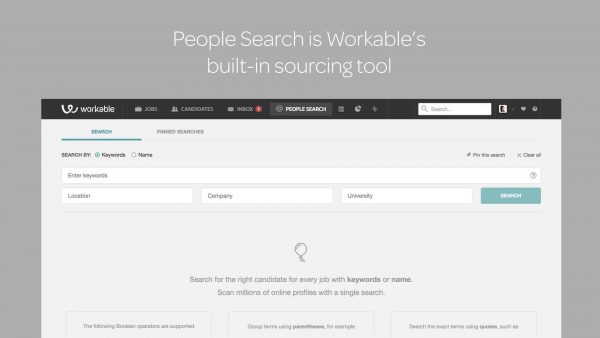
Often, you stumble upon a profile on a social or professional network or a name referral but you don’t have enough information to contact them. People Search from Workable is a Chrome extension that can remedy that. People Search is a free sourcing tool takes seconds to look through multiple sources and provide you with a full profile with resume and contact information.
Most companies understand why hiring proactively is important. If you equip yourself with effective sourcing, email finders, and outreach recruitment tools, you can find your next great hire before your competition.
18. Forums and talent communities
Forums are great places to find candidates. People engaged and can share their expertise. Look for highly knowledgeable and active users. If there is a rating system, look for high scoring users.
General forums where industries use the same site. Specialized talent communities exist too.
19. Stack Overflow
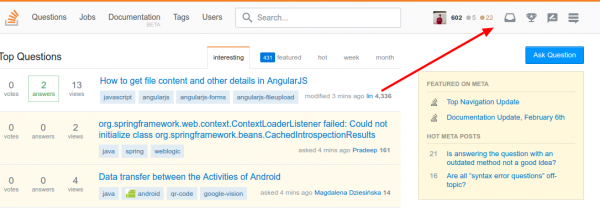 Designed for programmers, users can ask and answer questions. You can search users, see what questions they answered, and view the communities they are in. Information about people is on their profiles.
Designed for programmers, users can ask and answer questions. You can search users, see what questions they answered, and view the communities they are in. Information about people is on their profiles.
20. Meetup
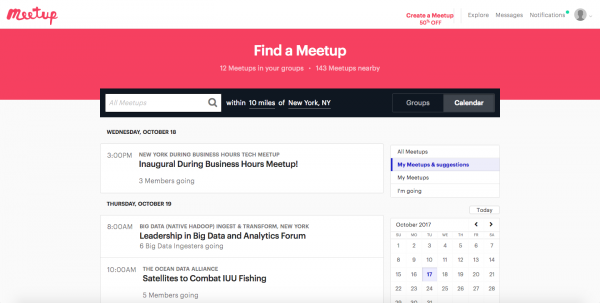
This site lets people form and join groups around the things they enjoy. Some based on hobbies, but there are professional groups, too. You can find people in professional groups and reach out to them about your open positions.
21. Quora
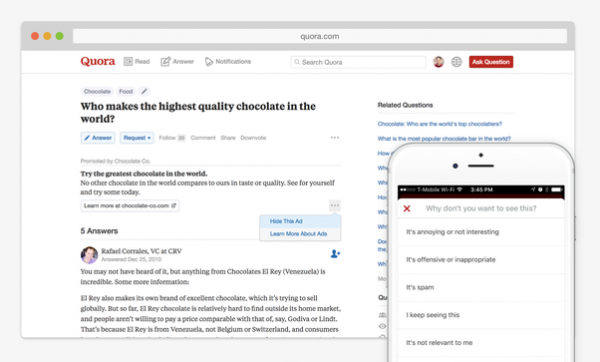
This is a knowledge-sharing forum site. People can ask and answer questions. You can search for industry experts who are answering questions on the site and reach out to them.
Social media groups: Users can join these groups based on their interests or for the industries you are recruiting for. Interact with the group and reach out to its members to find new candidates.
22. Social media posting
Did you know that posting on social media can improve your recruiting efforts? Posting regularly and interacting can attract people to your services. And, having a social media presence can make you appear more approachable and less spammy when you reach out to people.
You don’t constantly need your social media accounts open to make an impact. You can automate some parts of your social media recruiting strategy. You can use online recruitment tools to schedule your posts, measure statistics, and track your mentions.
23. Hootsuite
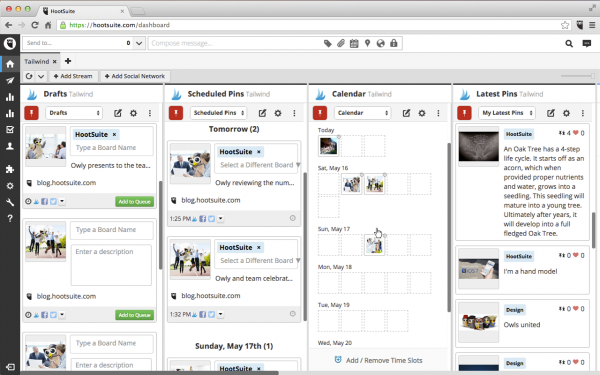 This recruitment tool lets you manage multiple social media profiles in one place. You can schedule content and see what performs the best with your followers. There are a free plan and multiple paid plans.
This recruitment tool lets you manage multiple social media profiles in one place. You can schedule content and see what performs the best with your followers. There are a free plan and multiple paid plans.
24. Buffer
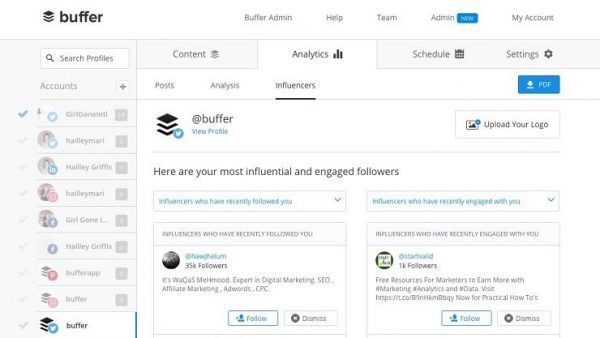 This recruitment tool also lets you schedule your posts to publish at a later time. You can view analytics from your posts to see what performs the best. There is a free individual account and paid accounts that have more features.
This recruitment tool also lets you schedule your posts to publish at a later time. You can view analytics from your posts to see what performs the best. There is a free individual account and paid accounts that have more features.
25. TweetDeck
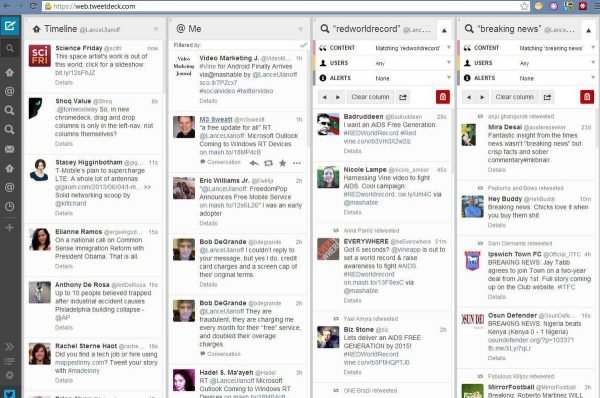
There are site-specific recruitment tools, such as TweetDeck. TweetDeck can help you track lists and organize your Twitter accounts, which can help you succeed at recruiting on Twitter. TweetDeck is a free tool.
26. Email scheduling and tracking
Sending emails can take a large amount of your time. Scheduling emails might help. You can create many emails at one time and schedule them to send at a later date.
Email tracking tools also exist. You can monitor when you need to send emails, and you can see if the recipients opened the emails.
Email-related tools save your time and show you what messages make the biggest impact which makes it the most effective recruitment tool.
27. Boomerang for Gmail
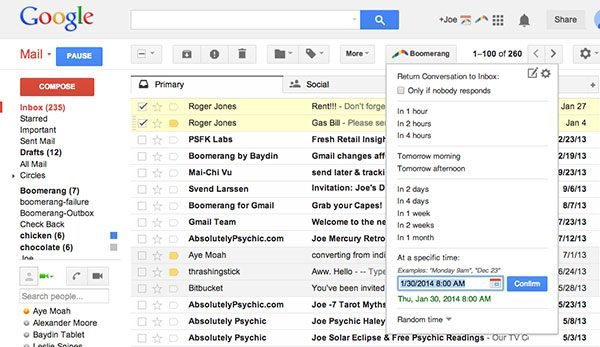 This tool integrates with Gmail accounts. You can schedule emails to send later. You can also set reminders to look at an email later or to follow up with messages that don’t receive a response. Includes a free basic account and paid accounts with more features.
This tool integrates with Gmail accounts. You can schedule emails to send later. You can also set reminders to look at an email later or to follow up with messages that don’t receive a response. Includes a free basic account and paid accounts with more features.
28. HubSpot Sales

This recruitment tool will notify you the moment a recipient opens an email or clicks on a link. You don’t have to guess whether or not they saw your message. You can also schedule emails for a later time. HubSpot Sales works with Gmail, G Suite, Outlook, and Office 365. You can sign up for a free account, but a paid version is also available.
29. Contact information finder
Have you ever found a promising candidate but didn’t know how to contact them? There are sourcing tools for recruiters that can help you uncover someone’s email, phone, or other contact information.
30. Prophet
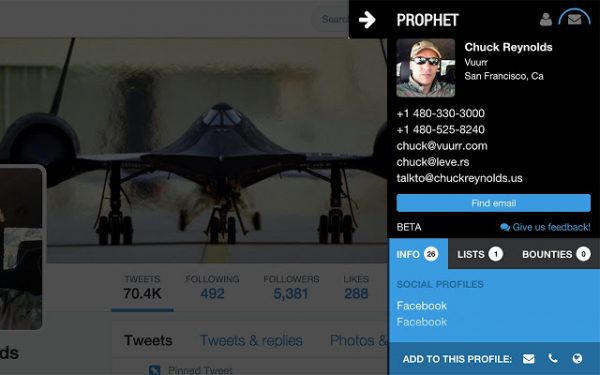
This sourcing recruitment tool is a Chrome extension that lets you find emails, phone numbers, and social profiles. You look at a person’s social media profile, and the extension will find their email, phone number, other social profiles, blogs, and other information.
31. Hunter
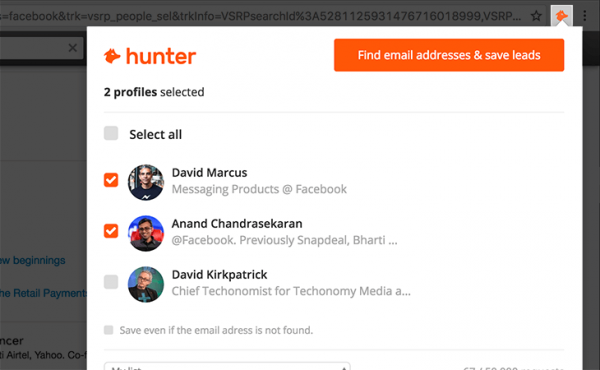
This tool searches for email addresses on websites. It’ll scour a domain and give you all the addresses it can find. Hunter will verify email addresses, too. You can also use Hunter to find email addresses when you go to LinkedIn profiles. You can start with a free account, and paid accounts will allow you to make more email address requests.
32. Connections
Having a mutual connection can make reaching out to a prospective candidate easier. You can also ask the mutual connection to introduce you.
33. Rapportive
 This is a browser extension that will give you information about your Gmail contacts. The extension pulls information from the contact’s LinkedIn profile. You can see basic information about your contact, along with the people you both might know.
This is a browser extension that will give you information about your Gmail contacts. The extension pulls information from the contact’s LinkedIn profile. You can see basic information about your contact, along with the people you both might know.
34. Social media profiles
Social media profiles can help you learn more about your prospective candidates. But, it can sometimes be difficult to find someone’s profile, especially if they have a common name. You can use recruiting tools to help you find all the profiles for someone.
35. 360social
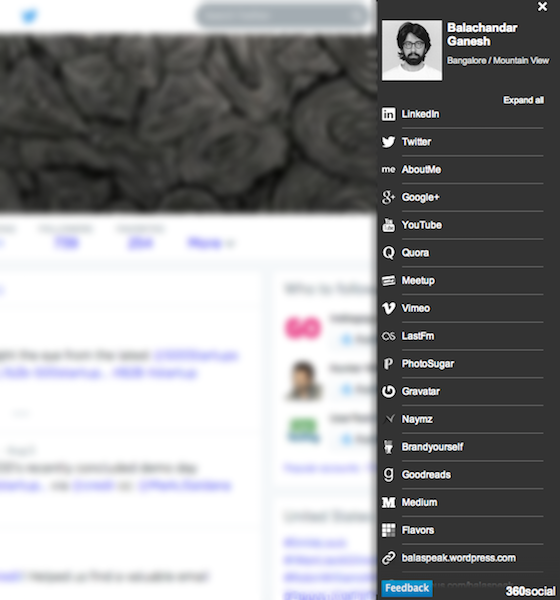 This is a browser plugin that lets you see information about people. You can see their picture, skills, current job, contact information, and social profiles.
This is a browser plugin that lets you see information about people. You can see their picture, skills, current job, contact information, and social profiles.
36. Discoverly
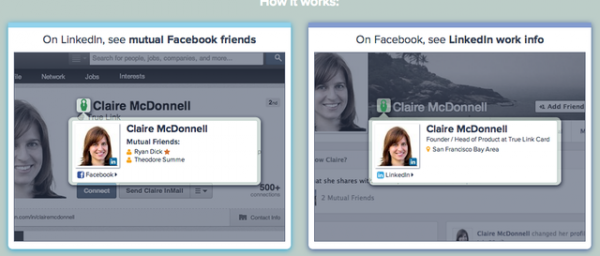
This Chrome extension intertwines your Gmail and social media accounts. When you are in your email or visiting someone’s social media profile, you can see your mutual friends, connections, and tweets. You can also see the person’s contact information.
37. Search engines
Search engines can help you find candidates even if they don’t use social media. You can do a Google resume search to discover qualified people. By using a strategic search, you can narrow down your results to the people who meet your client’s qualifications.
38. Google Boolean operators
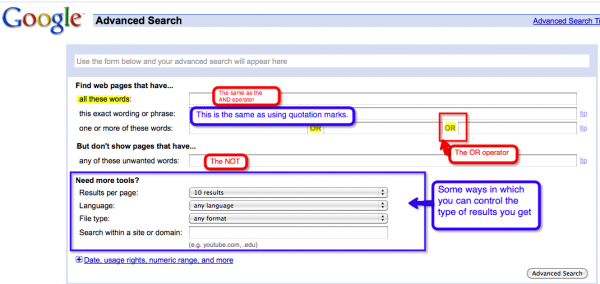 This isn’t a recruitment tool so much as a strategy. You can refine your web searches by using symbols and search operators in your search. By excluding items from your query, you get better search results that match what you are looking for.
This isn’t a recruitment tool so much as a strategy. You can refine your web searches by using symbols and search operators in your search. By excluding items from your query, you get better search results that match what you are looking for.
39. Social search
Social media sites now have powerful search engines built into them. You can search for people based on their location, job, skills, interests, and more.
40. Social search terms
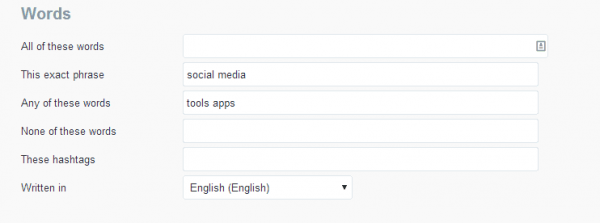 Similar to a Google search, you can type certain things into social media sites to receive better results. Social media sites typically have an advanced search option that makes searching for specific types of people easier
Similar to a Google search, you can type certain things into social media sites to receive better results. Social media sites typically have an advanced search option that makes searching for specific types of people easier
41. Automation
Automation in recruitment is one of the key themes of 2017. If your recruitment software doesn’t have any automated actions, then you might want to check out a modern alternative. The recruitment tools listed below help you to connect areas of your recruitment strategy that might otherwise be isolated.
42. IFTTT
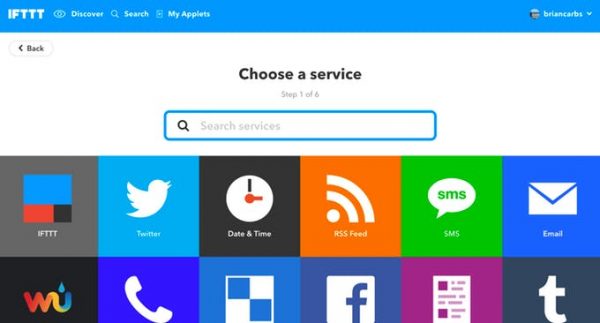 IFTTT, otherwise known as If This Then That is a tool for automating your life. Want to keep an eye on your competitors’ Twitter account? You can automatically put their Tweets into a Google Spreadsheet for you to analyze at a later date. As well as about a million other things.
IFTTT, otherwise known as If This Then That is a tool for automating your life. Want to keep an eye on your competitors’ Twitter account? You can automatically put their Tweets into a Google Spreadsheet for you to analyze at a later date. As well as about a million other things.
43. Zapier
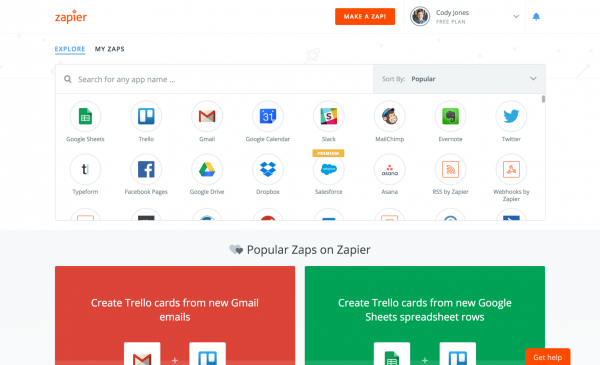
Like IFTTT, Zapier connects a number of popular Web Apps. While IFTTT is completely free, Zapier does charge for some things. The key differentiator: Zapier offers a deeper integration with a wider variety of web apps, including some CRMs.
Did you find this link useful? Comment below and tell us your opinions.
Conclusion
Recruiting in today’s dynamic job market requires more than just job postings—it demands smart strategies, efficient tools, and expert guidance. SutraHR’s recruitment tools offer a complete ecosystem for discovering and engaging top talent quickly and affordably. With a strong focus on innovation and experience working with over 5000 startups, SutraHR understands what it takes to grow teams that drive business success.
Their approach is not only effective but also tailored to your brand’s unique needs, ensuring you hire not just fast—but right. If you’re looking to scale your hiring efforts without scaling your budget, SutraHR is your go-to partner.